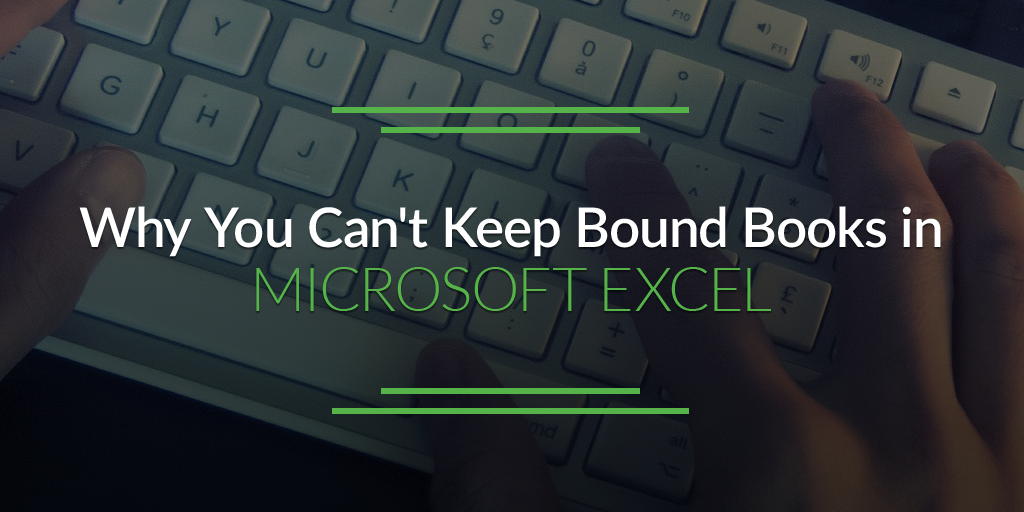
Many FFL dealers use Excel for their A&D bound books. Excel isn’t just a poor solution, it’s non-compliant with the ATF.
In the past, it was common for FFL dealers to record their acquisitions and dispositions by hand in paper bound books (hence the term “bound book” to refer to your A&D records). This method still works, but it’s not ideal for modern businesses.
As a business owner, you want to reduce as much of your work as possible to a simple, repeatable process that prevents errors. This is why most FFLs steer away from paper records and seek electronic solutions.
The go-to solution for many business data needs is Microsoft Excel. According to Vena Solutions, Excel is “the world’s most popular productivity tool.”
If you’re not technologically-savvy, you may think that Excel is a suitable way to maintain your A&D records. In fact, a lot of FFL dealers make this assumption. Unfortunately, not only is Excel unsuitable for these records, using it can cause ATF violations.
The ATF and Microsoft Excel
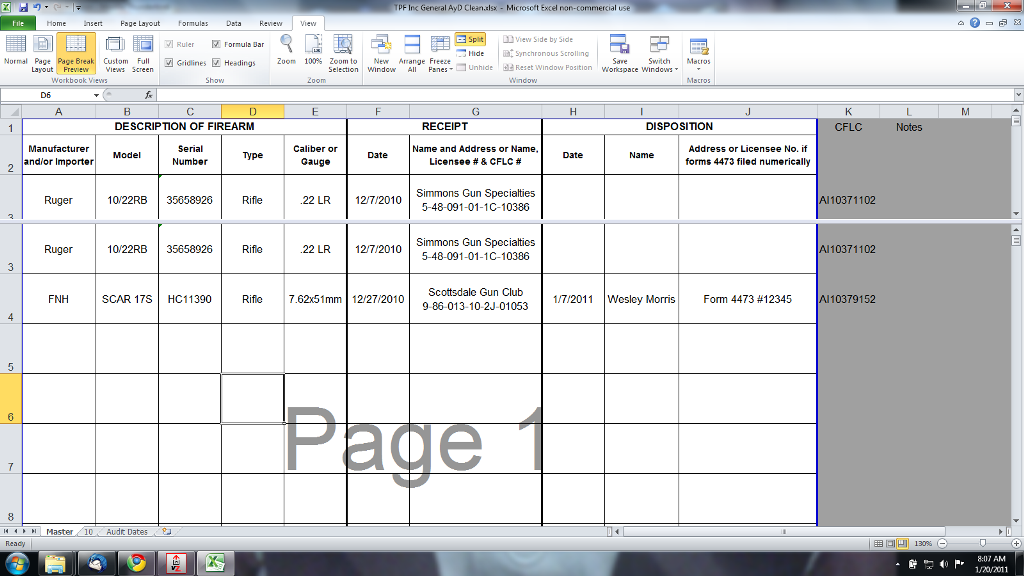
Source: calguns.net
At one point, the ATF did not permit the use of electronic bound book software, including spreadsheets. The bureau felt that electronic entries could be changed without any record of the change. If a dealer were to accidentally (or maliciously) change an entry after a sale, there would be no way to identify if it happened or revert to an older version of the file without losing new entries. If the ATF were to discover the error in an inspection or during a criminal investigation, they wouldn’t have the information they need and the dealer would be stuck with a violation.
ATF Ruling 20016-1, however, supersedes the ban on spreadsheets. The new ruling permits federal firearms licensees to use spreadsheet programs to maintain their A&D books, but they must meet certain standards. Most importantly, all software must create an audit trail. The program must be able to track corrections and changes in a “notes” column along with explanations for those changes (what was changed, who made the change, and why the change was necessary). This allows you and the ATF to look at any version of a particular record with all errors and corrections.
So while technically Excel is permitted by the ATF now, it still isn’t a suitable solution.
Excel is Not Suited for FFL Bound Book Records
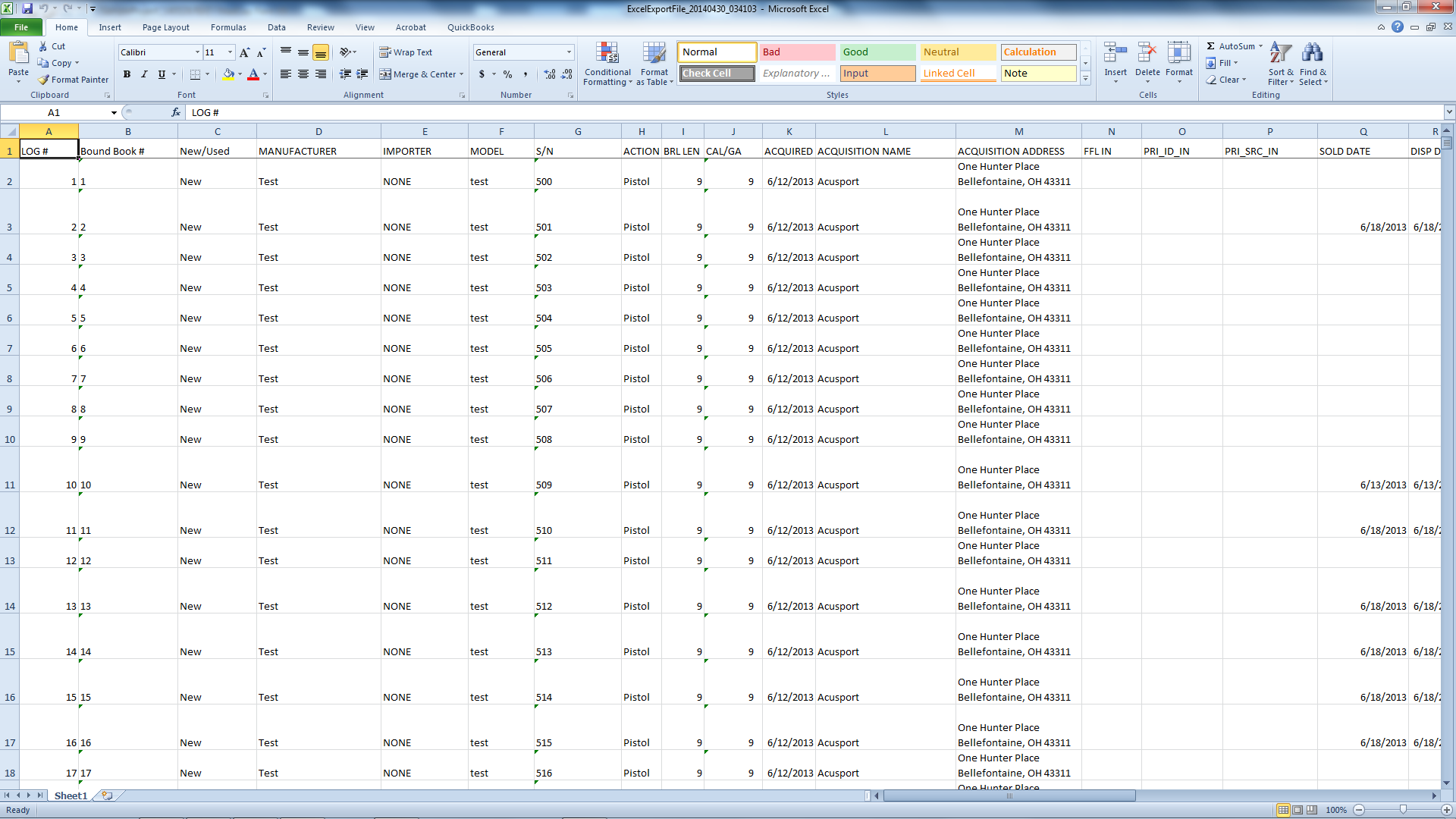
Source: ftparss.com
Generally speaking, Excel is a poor solution for extremely important data. It’s a useful tool, but you shouldn’t rely on it for your entire process.
Salesforce found that almost 90% of Excel files have errors created by humans. Investment bank JPMorgan lost $6 billion due to a simple spreadsheet error. It’s far from a perfect solution and definitely unsuitable for A&D books.
1. Spreadsheets don’t track new regulations.
If you create your own Excel spreadsheet, you have to manually add columns for each piece of information. That includes:
- The model of the firearm
- The date you received it
- The date you transferred it
- The serial number
- The manufacturer or importer
- The number of Form 4473
- The type of firearm
- The gauge or caliber
- The name, company name, address, and FFL number of transferee
But what happens when the ATF changes a regulation? For instance, maybe the ATF changes the A&D requirements to include the birth date of the transferee. Unless you are up-to-date with the ATF’s changes, you wouldn’t know. Hopefully a fellow business owner (or maybe a customer) would inform you, but that isn’t a strategy to rely on.
Electronic A&D software should update when the ATF makes a regulation change. (At least that’s how we operate at FastBound). One day you’ll notice a new question or a change in the software’s workflow. All you have to do is follow the prompts like usual.
2. You’re responsible for your own backups.
ATF audits are irregular, but they happen. You have to be ready.
When the investigator visits your home or store, he or she won’t accept, “I lost all my records to a corrupt file” or “I spilled coffee on my laptop and lost everything” as a viable excuse. You are responsible to keep accessible records at all times.
If you use Excel, you have to manually backup the file. What happens if your file crashes before you get a chance to save to a new location? To be safe, you would have to backup your file between every customer, which is a tedious waste of time. A&D software, however, saves your work in real time and backs it up on outside (American) servers.
3. Excel won’t catch your mistakes.
Software designed for A&D records will prompt you with a warning when you make certain kinds of mistakes. For example, if you were to fail to add the correct number of digits for a firearm’s serial number, the software wouldn’t let you proceed until you fix the error. That’s a potential violation averted by the built-in compliance check feature.
There are also little details that some people don’t think matter, like the names of the columns or the formatting of the cells. These mistakes can lead to hundreds of violations for some dealers, but Excel wouldn’t know the difference.
Excel doesn’t have that type of intelligence. It doesn’t know the meaning behind the data you’re inputting, so it can’t measure the validity of that information. You wouldn’t know you had an easy-to-fix violation until the ATF performed their routine investigation.
4. Files can quickly become too large to work with.
The current version of Excel functions up to about a million rows, but only if you have a powerful computer capable of working with that much data at once. For most people, Excel begins to sag under the weight of 100,000 rows.
At this size, the file will take five to ten minutes to open. Scrolling around could create one to two minutes of lag. A minute isn’t much, but your customers won’t appreciate waiting while your archaic software tinkers around. If you handle a large volume of sales every day, these delays can add up quickly.
5. Spreadsheets can be accessed by anyone.
Part of controlling your records includes know who made changes or additions to your files. When everyone in your business is using the same Excel file, you aren’t able to distinguish between employees. If there’s an error to be fixed, you won’t know who to go to.
Electronic bound book software lets you create user accounts for each employee or team member. All additions and changes are attached to the accounts, so you’ll always know who was responsible.
6. Excel doesn’t have barcode support.
Barcodes are handy tools to integrate your physical inventory with your electronic book software. Many of your products likely have barcodes already. Scanning those barcodes can populate much of your A&D information into your electronic bound book, speeding up each transaction and the overall customer experience. Excel (and all other spreadsheet tools) can’t offer this feature.
7. Spreadsheets don’t offer legal protection.
Operating in such a highly regulated industry opens your business to plenty of risk. Your license (and thus your business) can be taken from you for simple record keeping errors. So it’s important to have as much protection as possible.
At FastBound, we’re so confident our tool will keep you compliant that we offer free legal protection if you have to defend yourself as a result of our software. This type of protection can save you costly fees and a lot of stress.
8. Downloaded Excel templates don’t cut it.
If you are currently using an Excel template that you downloaded off some website, you might be operating outside of compliance. The template may not have fields for all of the necessary information. You can receive a violation for every record in that file if a column is missing. I recommend moving to an electronic bound book solution that meets the ATF’s standards.
If you’re using someone’s Excel template, you might be operating outside of compliance.
Important Note
It’s important to remember that the ATF does not certify any electronic solution. You are held responsible for the records you keep. Investigators will not give you a pass because the tool you used for recordkeeping failed in some way.
If you decide to use an electronic solution, make sure it has an interest in helping you stay thorough and compliant. Save yourself a ton of time and stress by using FastBound. If you’re currently using spreadsheets, you can import them into our software. Start your free trial today.
