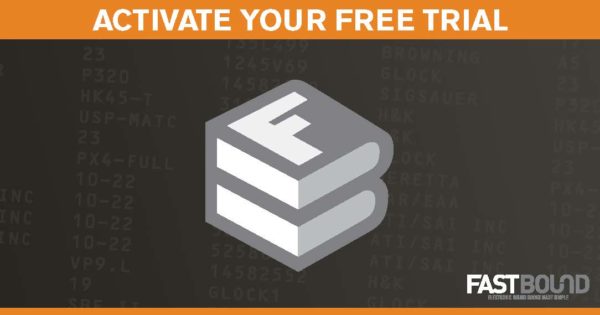
When a gun changes hands—or has been lost or stolen—your work has just begun.
It’s vital to accurately enter the disposition information into your firearms acquisition and disposition record book, but the steps you must complete can vary widely depending on the type of transaction.
Below we explain the four main types of disposition records you’ll need to maintain and what each one entails.
Sale of a Gun to a Non-Licensee
When you sell a gun to a non-licensee, the transaction information must be recorded in your bound book.
You are also required by law to complete a background check (rules on this vary by state so check with your local ATF branch and law enforcement agencies) and to complete an ATF form 4473.
This form must be filled out and signed by the customer and have all of the information on the firearm(s) they are purchasing in this single transaction.
You have 7 days from when the firearm(s) leaves your store to enter the disposition information into your records. The information you’ll need to include in your records for the sale of a gun to a Non-Licensee are as follows:
The date of the disposition
The name and address of the firearm purchaser
The TTSN if one was used
2. Licensee to Licensee
When one licensee transfers to another licensee, the transaction information must be recorded in your bound book. When you engage in these types of transactions, the ATF requires you to exchange valid and signed copies of your FFLs and keep them on file.
When transferring firearms to another licensee it is a good idea to verify that the licensee’s FFL is current and valid using the ATF’s FFLeZCheck system before the transaction is completed.
You have 7 days to enter the accurate disposition information into your records. The information you need to input is highlighted below:
The date of the disposition
And either:
The name and FFL number of the licensee
or:
The name and address of the licensee
3. Theft or Loss
Sometimes unfortunate incidents do occur and some of your inventory might get lost or stolen. When such an event occurs, you’ll need to fill out an ATF form 3310.11 (Federal Firearms Licensee Firearms Inventory Theft/Loss Report) and submit it to the ATF. They will respond to you with an Incident Number, and you will need to enter this number into your bound book when disposing of the firearm.
When you receive the incident number from the ATF you must log the information into the dispose fields in your bound book. You will need to enter the following information:
The date the firearm was reported as lost/stolen
The name field should read Lost/Stolen
The address field should list the ATF Issued Incident Number
4. Gunsmithing
There are two common scenarios that occur when customers bring in firearms to have work done on them. The first is when a customer brings the firearm to be worked on and waits for it to be repaired or modified. In this type of transaction there is no need to enter or log anything into or out of your bound book.
The second type is when a customer leaves a firearm to be repaired and will return at a later date/time to pick it up. This type of transaction requires you to log the firearm into your bound book and to log it out when the customer picks it up. There is no need to complete a 4473 when this occurs.
When the second type of transaction occurs the disposition information you include in your records is as follows:
- The date of the disposition
- The name and address of the customer
Keeping accurate Acquisition and Disposition records is something every FFL signed up for when they got into this business. By following the steps above you’ll be able to keep your records in check, and be able to speed up the inspection process when it occurs.
If you’re currently overwhelmed by the record keeping process, then we recommend utilizing our ATF 2016-3 compliant software to simplify the process for you. Save time and keep more accurate records – Try FastBound for free.
